BIO306 Genetics: Lab#1 Assignment (5 points)
RETRIEVING YOUR FRUIT FLY GENE
SEQUENCE
Visit the following link:
http://www.ncbi.nlm.nih.gov/gene/
Be sure that the pull-down menu next
to “Search” is on “Gene”.
Then type in “Drosophila melanogaster *****” where ***** is the name of the gene
that you are working with and hit “Go”.
(You will
do this process for each of your two genes).
NOTE: If you have the Bar mutation, type in BarH1.
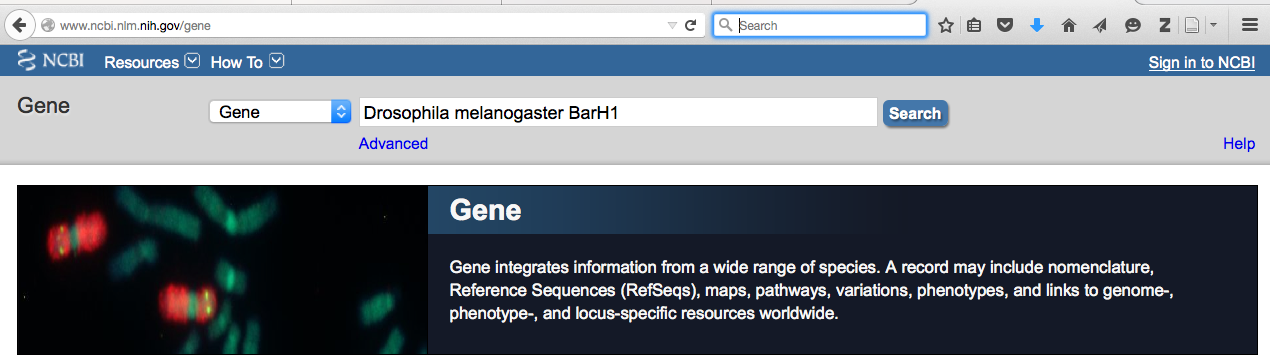
You will retrieve the most relevant
links that match your query.
Scroll through the list and look
for the one that has the same symbol as your gene mutation (as written on your
fly vial or found in the fly manual). Be sure that this hit also has Drosophila melanogaster
listed.
For example, this is NOT correct
for the white gene because it has the
wrong gene symbol:
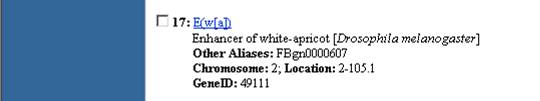
and this is not correct because it isn’t from Drosophila melanogaster
(it is from Homo sapiens and it has
the wrong gene symbol):
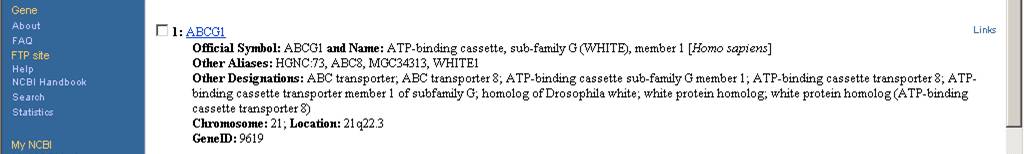
Once you have found the correct
gene and organism, click on the blue gene symbol and you will be sent to
another page containing information about your gene. Scroll to the bottom and
look for a region of the page that resembles the following:
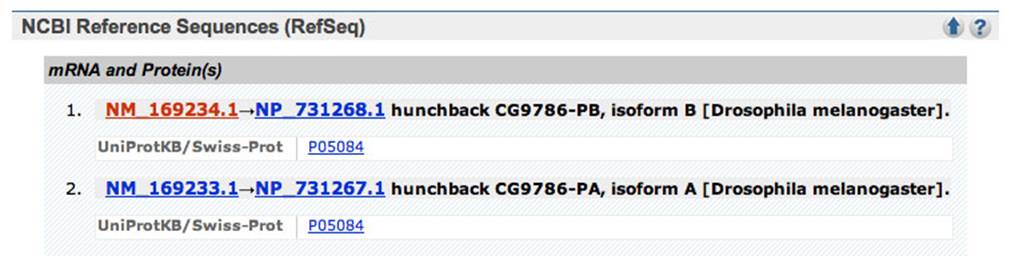
Go to the section entitled “NCBI
Reference Sequences (RefSeq)” and click on the first
accession number (an “NM” number) that immediately follows the words “mRNA and
Protein(s)” (highlighted in red in the example above). [NOTE: you may wish to right click (control + click on Mac)
on the NM link and open the linked file in a new tab or window, because you will need to come back to the NCBI Gene
page later.] This link will take you to
yet another page that contains information about the gene sequence, including
publications regarding the original sequencers of the gene, other features of
the gene that we will not deal with at this time, possibly a protein
translation of the gene using single letter amino acid abbreviations (in
capital letters), and a nucleic acid sequence in small letters (acgt). Near the top left corner, there is a link entitled "FASTA" (see red arrow in
picture below). This link will display the nucleotide sequence in FASTA format, a commonly-used
format for storing DNA and amino acid sequence data.
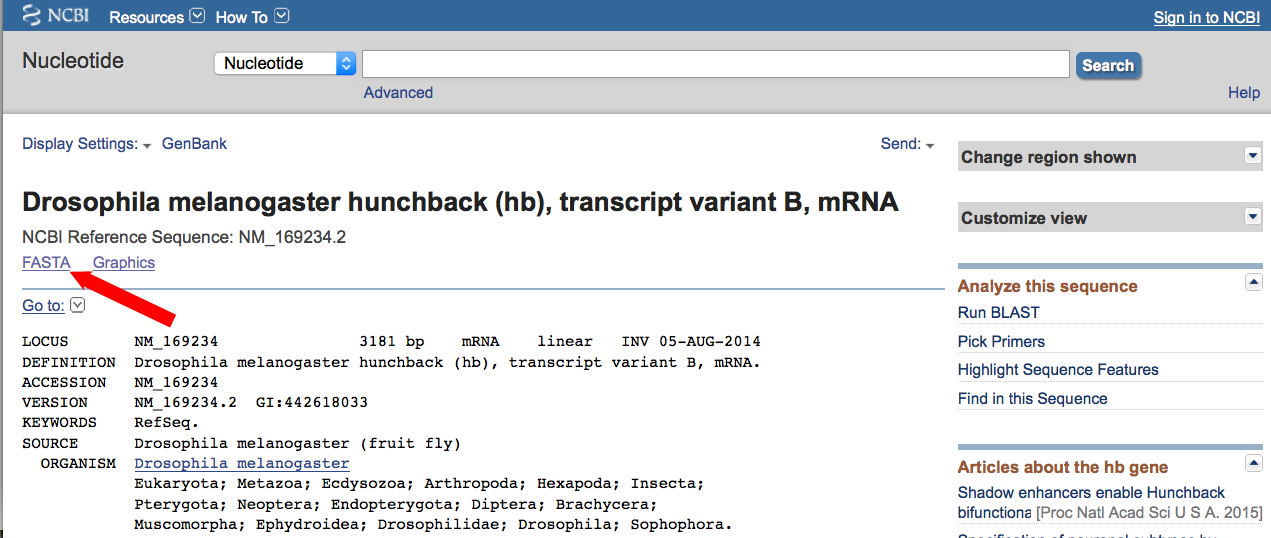
Below is an example of a FASTA-formatted sequence. Use the FASTA-formatted version of both of your gene sequences for the assignment.
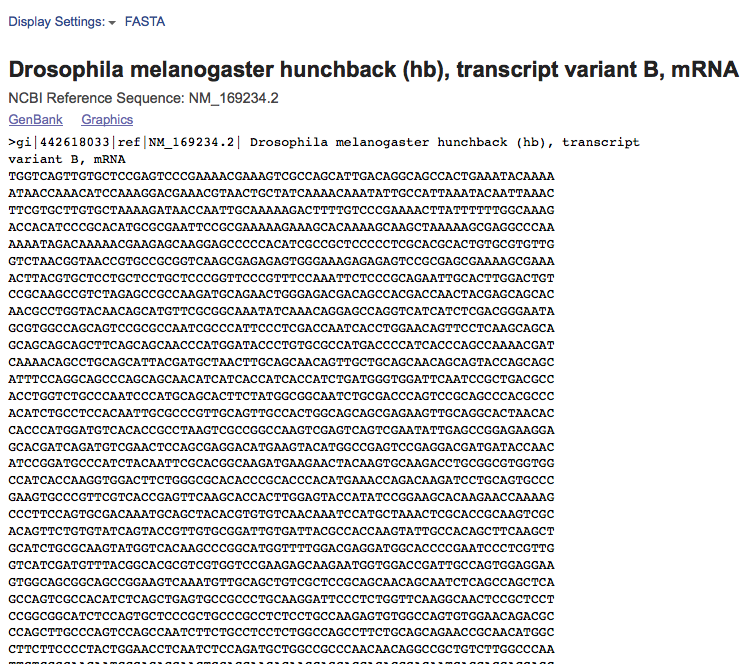
The assignment will be graded by a computer program; therefore, your assignment must follow the formatting guidelines exactly. Failure to format your assignment properly will result in a grade of zero for the assignment. Deposit your completed, properly-formatted file into the appropriate dropbox on D2L.
Now, go back to the NCBI Gene page and retrieve the amino acid sequences for your two genes (the NP link
next to the NM link that you used previously; see purple-highlighted link in the picture below). Copy the amino acid sequences into a text file (or a Microsoft Word document would be fine for this part), as you will need them for the BLAST assignment in a few weeks.
Do not turn in the amino acid sequences for the current assignment!
![]()
SAVE A COPY OF YOUR NUCLEIC ACID AND AMINO ACID SEQUENCE FILES, as you
will need these sequences later in the semester!